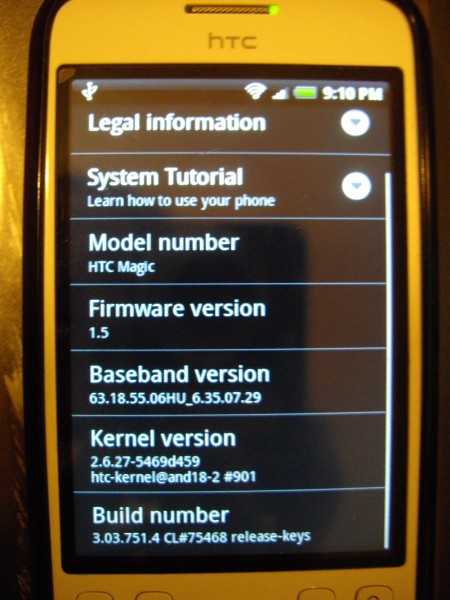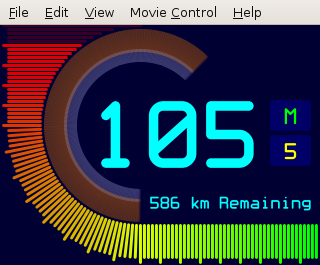QUICK POST TO BE CLEANED UP LATER 😛
If you have a Windows 7 installation (as it should be pre-installed) and with the Window’s Qualcomm driver’s loaded, find the driver log directory.
e.g. C:\ProgramData\QUALCOMM\QDLService2k
There should be two files, Options2kHP.txt and QDLService2kHP.txt.
Open Options2kHP.txt and you should see 3 lines similar to :-
C:\Program Files\Qualcomm\Images\HP\UMTS\AMSS.mbn
C:\Program Files\Qualcomm\Images\HP\UMTS\Apps.mbn
C:\Program Files\Qualcomm\Images\HP\0\UQCN.mbn
Copy these 3 files listed into
/lib/firmware/gobi
The other file is a log file of the firmware loading done by the Windows driver if you’re curious.
The device ID for the firmware loader on the HP 5310m, un2420 module is 0x241d.
The device ID for the modem is 0x251d.
If the firmware is not loaded, you should see the firmware loader device.
If the firmware is loaded correctly, you should only see the modem device.
Short Instructions (Request in comments if you need debugging/testing instructions).
Download, compile and install the updated qcserial driver.qcserial_5Jan10
Download, compile and install the modified gobi_loader.gb2kload_5Jan10
Reboot and pray that network manager now shows your modem 😉
*UDEV ISNT WORKING AT THE MOMENT … WILL FIX SOON … Run in manually like below…*
madox@madox-5310m:~$ lsusb -d 03f0:251d
Bus 001 Device 003: ID 03f0:251d Hewlett-Packard
Blah blah
Gobi Loader manually run and output
madox@madox-5310m:~/projects/gb2kload$ ./gobi_loader /dev/ttyUSB0 /lib/firmware/gobi
QDL protocol server request sent
01 51 43 4f 4d 20 68 69 67 68 20 73 70 65 65 64
20 70 72 6f 74 6f 63 6f 6c 20 68 73 74 00 00 00
00 04 04 30 03 0b
QDL protocol server response received
7e 0d 05 00 00 00 00 04 e4 7e
QDL protocol server request sent (Retry as gobi2000)
01 51 43 4f 4d 20 68 69 67 68 20 73 70 65 65 64
20 70 72 6f 74 6f 63 6f 6c 20 68 73 74 00 00 00
00 05 05 30 07 48
QDL protocol server response received (Retry as gobi2000)
7e 02 51 43 4f 4d 20 68 69 67 68 20 73 70 65 65
64 20 70 72 6f 74 6f 63 6f 6c ff ff ff ff 24 00
17 5c 05 05 00 00 00 00 00 00 00 00 00 00 00 00
00 30 d6 8a 7e
QDL protocol server request sent
25 05 2c 50 a9 00 01 00 00 00 04 00 00 40 97
QDL protocol server response received
7e 26 00 00 01 00 00 00 04 52 65 7e
QDL protocol server request sent
27 00 00 00 00 00 00 2c 50 a9 00 db ae
QDL protocol server sent 1048576 bytes of image
QDL protocol server sent 1048576 bytes of image
QDL protocol server sent 1048576 bytes of image
QDL protocol server sent 1048576 bytes of image
QDL protocol server sent 1048576 bytes of image
QDL protocol server sent 1048576 bytes of image
QDL protocol server sent 1048576 bytes of image
QDL protocol server sent 1048576 bytes of image
QDL protocol server sent 1048576 bytes of image
QDL protocol server sent 1048576 bytes of image
QDL protocol server sent 610348 bytes of image
QDL protocol server response received
7e 28 00 00 00 00 00 00 00 00 14 39 7e
QDL protocol server request sent
25 06 2c 60 2f 00 01 00 00 00 04 00 00 81 0e
QDL protocol server response received
7e 26 00 00 01 00 00 00 04 52 65 7e
QDL protocol server request sent
27 00 00 00 00 00 00 2c 60 2f 00 69 f0
QDL protocol server sent 1048576 bytes of image
QDL protocol server sent 1048576 bytes of image
QDL protocol server sent 1007660 bytes of image
QDL protocol server response received
7e 28 00 00 00 00 00 00 00 00 14 39 7e
QDL protocol server request sent
25 0d 44 24 00 00 01 00 00 00 04 00 00 50 90
QDL protocol server response received
7e 26 00 00 01 00 00 00 04 52 65 7e
QDL protocol server request sent
27 00 00 00 00 00 00 44 24 00 00 b9 49
QDL protocol server sent 9284 bytes of image
QDL protocol server response received
7e 28 00 00 00 00 00 00 00 00 14 39 7e
QDL protocol server request sent
29 bb 4c
Firmware Loading Complete
You might need to kill modem-manager if you’re doing this manually…
sudo pkill modem-manager