It floats, it moves, its held together by duct tape!
Just a short photo/video post of a couple of test runs in the bath tub…
Read on for more videos and photos of this test run…
Perversions of an Engineer
As the name suggests…
It floats, it moves, its held together by duct tape!
Just a short photo/video post of a couple of test runs in the bath tub…
Read on for more videos and photos of this test run…
Just a teaser that all (most?) the parts for my ‘MFC’ is ready (It could be Madox’s F‘ed-up Contraption) has all arrived and ready for assembling when I find the time. Hopefully before the Australian Battle Group meet in June where I hope to use the contraption (…erm camera) to film the ships shooting each another to smithereens.
Picture time :-

Read on for a little bit more…
The 3 different styles of rings designed using Alibre Xpress have arrived from Shapeways!

The ‘thin wire one’ (can’t think of a name) has never been printed before. It was first dreamt up in the shower , I’m surprised how well a scribble on the fogged up glass of the shower turned out printed in stainless steel!
Lets have a better look


Hey look, there’s my invoice. $1.32 USD for the ‘thin wire one’ (have to think of a name…or have to remember what I named it on Shapeways…) – great price eh?
The print quality is very good though it appears (not sure) that some post processing (polishing?) was done.
Nothing much else to say! Have to move on to the next post…Ciao!
Wolfram|Alpha has officially launched! I don’t know how to describe it but call it a ‘mathematical’ Google.
All searches return mathematics related answers.
e.g. “Sydney to Los Angeles” gives
a)Distance 12054 km Flight Time 13 hours 54 minutes
b)Populations
c)Timezones
e.g. “Lee” gives the surname breakdown in USA against ethnicities, ranking its popularity etc.
e.g. “x^3-x^2+5=0” gives a plot and a solution!
Its cute, but it may not be the most useful…fun nevertheless, have a try!
This post is record to help myself if I ever decide to do a fresh install again, so it might be a bit messy. (Posting helps me keep these untitled files off my hard-drive hehe)
Download the Citrix Linux client (v11) from :-
http://www.citrix.com/English/ss/downloads/index.asp
URL mileage may vary, go back to the home page if its not right.
Unpack the tarball and install… e.g.
tar -xvzf linuxx86-11.0.140395.tar.gz sudo ./setupwfc
Might be missing a ‘cd’ step here obviously…
If run using sudo, default installs to /usr/lib/ICAClient
Confirm it doesn’t run because of libmotif
/usr/lib/ICAClient/wfcmgr
/usr/lib/ICAClient/wfcmgr: error while loading shared libraries: libXm.so.4: cannot open shared object file: No such file or directory
Download a 32bit (i386) Open Motif package from :-
http://ftp.ubuntu.com/ubuntu/pool/multiverse/o/openmotif/
Rip out libXm from it…
$ dpkg -x libmotif3_2.2.3-4_i386.deb ./tmp $ cd ./tmp ~/tmp$ cd usr/lib ~/tmp/usr/lib$ ls libMrm.so.3 libUil.so.3 libXm.so.3 X11 libMrm.so.3.0.2 libUil.so.3.0.2 libXm.so.3.0.2 ~/tmp/usr/lib$ sudo cp libXm.so.3 /usr/lib32/ ~/tmp/usr/lib$ cd /usr/lib32 /usr/lib32$ sudo ln -s libXm.so.3 libXm.so.4
Then this stupid error…
You have not chosen to trust “Equifax Secure Global eBusiness CA-1”, the issuer of the servers security certificate (SSL error 61).
Download the root 1 (Base64) Cert from :-
http://www.geotrust.com/resources/root-certificates/index.html
Change the extension to .crt
Copy it to Citrix Installation Path/ICAClient/keystore/cacerts
$ mv Equifax_Secure_Global_eBusiness_CA-1.cer Equifax_Secure_Global_eBusiness_CA-1.crt
$ sudo cp Equifax_Secure_Global_eBusiness_CA-1.crt /usr/lib/ICAClient/keystore/cacerts/
Set firefox to open the ICA with /usr/lib/ICAClient/wfica
Voila…
Need to tidy this post up in the future
Another play order arrived from Ponoko, this time its a *secret*.
To get the best value out of the postage though, I tagged along several test pieces of the materials I was interested in :-
Summary : PETG & Cardboard look AWESOME. Wonder why people don’t use the 6mm double layer cardboard more on Ponoko…

Read(view) on for more photos.
This is one of those posts where the sole purpose is for me to upload a few photos for a forum 🙂
I was shopping the other day and came across these cut tin can lolly containers in the shape of a fridge…”That’ll be a great Chumby shell! All I’ll need to do is make a cutout at the front and a couple of holes at the back!”
Just thought I’ll do a quick test tonight with a chisel and a hammer… wasn’t too bad but I did it in a rush so there was an uncoordinated side cut…need to file it a bit…


The idea is to put a USB hard-drive in the ‘fridge’ as well and voila home media/web server 🙂
Working a 70 hour week dampened my enthusiasm for the MChumby but I managed to scrape a couple of hours today to try my hand with HaXe + Flash to prototype the Chumby Interface.
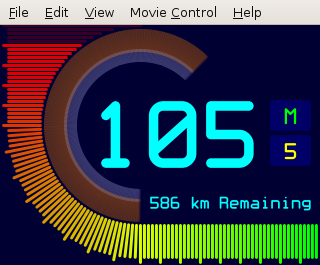
A few interesting tidbits were learned from the experiments :-
A bit of background and a demo video of the widget on the Chumby after the break.
It’s taken me a while to officially start this project. When I first bought my Mazda 3 I had envisaged making my own speedometer based off the Mazda CAN Bus but somehow never quite got around to it.
I even ended up buying 2 Chumbies for the purpose of hacking one and developing the same speedo (The chumby is such a great alarm clock I couldn’t live without one…).
There has been quite a bit of interest in the comments for source code/information etc etc. So now I’m officially starting the mChumby project! This first post is basically a brainstorming session write-up or a mini requirements specification on myself. Feel free to comment on any ideas/improvements you think I can make.
(This post seems too wordy without a photo but I’m just too lazy)