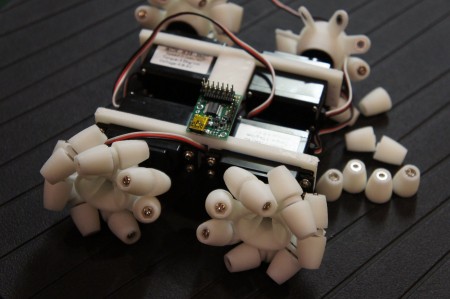 Mecanum wheel rover/robot base for around $25! Or around $110 with a 454Mhz Linux Processor with touch screen and wifi (Add Chumby + Servo controller). Read on for build instructions.
Mecanum wheel rover/robot base for around $25! Or around $110 with a 454Mhz Linux Processor with touch screen and wifi (Add Chumby + Servo controller). Read on for build instructions.
The concept
There is no concept… I just wanted a wheel base that is cool and can be controlled by a *cough* iPhone [Android phone…] via Wifi.
The parts list
- 16 x M2x4 Self Tapping Screws ($0.22 for 20)
- 28 x M3 Nuts ($1) :-
- Your local hardware/electronics store?
- or
- http://www.lowpricerc.com/product_info.php?cPath=18&products_id=479
- Your local hardware/electronics store?
- 28 x M3x30mm Bolts [I just realized I’m using M3x32mm…] ($3?)
- Your local hardware/electronics store?
- 28 x 3x6x2.5mm Bearings ($8.22 for 30):-
- 4 x Continuous rotation servos ($13.6 for 4)
- 1 x Pololu 6 Servo USB Controller ($19.95):-
- 1 x Insignia Infocast 3.5″ ($49.99 Sale!!!):-
- 1 x Set of 3D Printed Parts (<$15?)
- 56 x 3D Printed “Rollers”
- 2 x 3D Printed “Left-handed” Hubs
- 2 x 3D Printed “Right-handed” Hubs
- Download the set from http://www.thingiverse.com/thing:5206
Assembly Instructions
- For each wheel, attach the circular servo horn that comes with the servo with the hub using 4 M2x4 self tapping screws.
- For each wheel, insert 7 bearings into the ‘flanges’ of the wheel.
- Depending on your printer, this should be a tight fit. If it doesn’t fit, gently file the inside of the hole or using a M6 drill bit to clear.
- Attach the rollers onto each wheel with a M3 bolt and nut combination.
- Again depending on your printer, the bolts should fit through (maybe a bit tight). If they don’t fit use a M3 drill bit to clear the roller holes.
- Attach each assembled wheel onto the servo.
- Calibrate the centre position of the servos using the small adjustment pot at the rear of the servo.
- Send a centre 1.5ms signal to each servo and adjust the pot until the servo doesn’t move.
- Attach each servo onto a frame using the mounting screws that come with the servo.
You should end up with something like this…
How it shouldn’t look like after fitting the processor board…
Obligatory super short demo video
Product Endorsements
- Designed using Alibre CAD Software – Made drawing and modifying the wheel very easy.
- Printed using Up! 3D Printer – The print quality is superb 🙂
- Parts purchased primarily from LowPriceRC – $3.40 for continuous rotation servos? Meh
- Robot Simple – Pololu reseller with free worldwide shipping! (Wins a lot of points for me in Australia…)
I’m not receiving any kickbacks from any of these companies but definitely wouldn’t mind some <wink wink nudge nudge>
Where’s the Software? / Where is the Chumby(Infocast)?
Patience… I’m still waiting for my Infocast to rip up…
Need to borrow an iOS 4.2 device to test too…
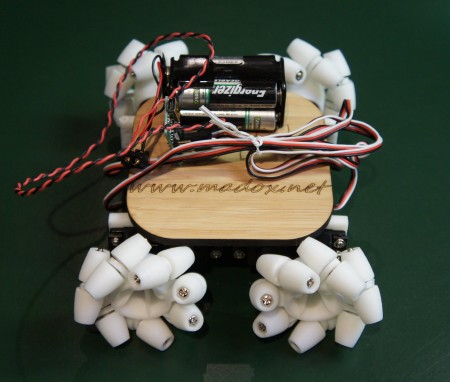
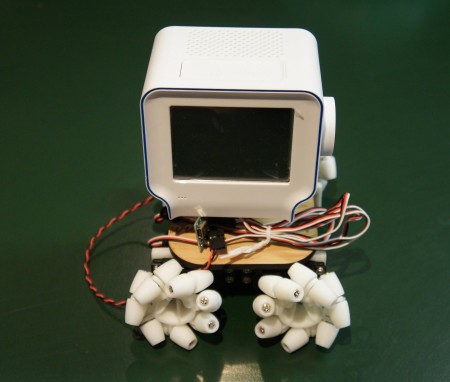
New iPhone + Android software test here : http://www.madox.net/blog/2010/12/24/chumby-iphone-android-mecanum-wheels/
Hi Madox,
i love your work. Superb….
Can you print a set of mecanum wheels for me?
Regards,
Nuno
i am trying to scale these wheels to print on my 3d printer and would like to know how far from one tip to the other or the diameter of the whole wheel. that would be very much appreciated.
Why do you need to scale them? They are very small already, the files are available on the Thingiverse link so you can download and check out the dimensions yourself 🙂