Or more correctly, how to open Canon CR2 Raw Files for editing in Ubuntu using GIMP. F-Spot the default image viewer in Ubuntu already allows you to open Canon CR2 Raw images for viewing.
Gimp should come pre-installed with Ubuntu. If you don’t have it installed for any reason (uninstalled?), install it using the command :
sudo apt-get install gimp
Next you need UFRaw which is a utility to read and manipulate raw images from digital cameras. Or in our case, it is better to use the GIMP UFRaw plugin. Get it by using the command :
sudo apt-get install gimp-ufraw
Now wasn’t that easy? Now all you need to do is simply right click on any .CR2 file, Select Open With > Open With “Gimp Image Editor” and GIMP UFRaw dialog should appear like below.
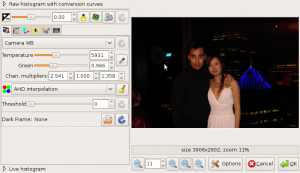
I had to collapse some of the options to make the dialog appear on my small laptop (800 vertical pixel) screen, so if you can’t see the “OK” button don’t fret and resize the window. There are a few options you can tweak with before you need to click “OK” as shown below.
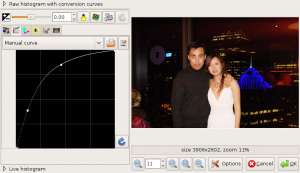
There’s crop options too… but wonder why the ‘usual’ print aspects aren’t there 🙁
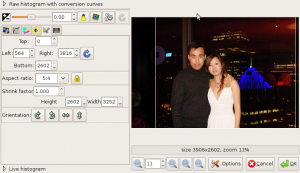
And finally, the CR2 raw image makes its way into GIMP for glorious editing… I think I’ll add whiskers and cat’s ears to her face now…
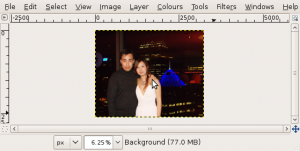
This post is dedicated to Andy Au!
Thanks for the information! Very useful.
Ditto, also useful, thankyou!
Thank you
You are awesome. Thanks for the simple, yet very useful information. Exactly what I needed.
For cameras such as the Canon 5D Mk II, you’ll need to get the latest UFRaw and GIMP-UFRAW from :-
http://www.getdeb.net/app.php?name=UFRaw
(Or wait until Thursday/Friday and see if it’s include in the repositories for 9.04)
THANKS!!
Many thanks for this very useful tip. I got started with Ubuntu 9.04 only two days ago and still I’m a complete newbie, but the more I use it the more I love it. Especially he Gim amazes me. What a great piece of software it is, and the best f all is that it’s free.
Why is that inspite of doing this on a Core 2 Quad machine with 8GB RAM, it still takes a couple of mins when changing temperature / green settings ?
Thank you! 😀 Now I can edit my photos! Hurrah!
Hej hello – one question – I hope that blog isn’t expired yet ? I have a Ubuntu 10.04 and I tried it with gimp and UfRaw but with my very new EOS 550D CR2’s it doesn’t work 🙁 can anyone help me PLEASEEE !!!
greetings – benNO!
You may need to download UFRaw from Source and compile it, I had to do that too on a brand new camera. The repository version of UFRaw may not be up to date.
hej thanks for your reply – I’m not that kind of geek 😉 can you tell me how or are there any tutorials for compiling ?
thanks and greetings
benNO!
You wrote this 5 years ago and it still works … thanx mate! – Ubuntu 12.4
still working in 2016 🙂 ubuntu 15.04
12.04 copy of ubuntu – just fixed an old laptop. I can’t even see the cr2 thumbnails in explorer. Anyhow, this still works. Thanks!
Sadly no longer works with Gimp 2.8.16 under Mint 18.2 (Debian). Just gives error messages when loading a Canon ‘.CR2’ file